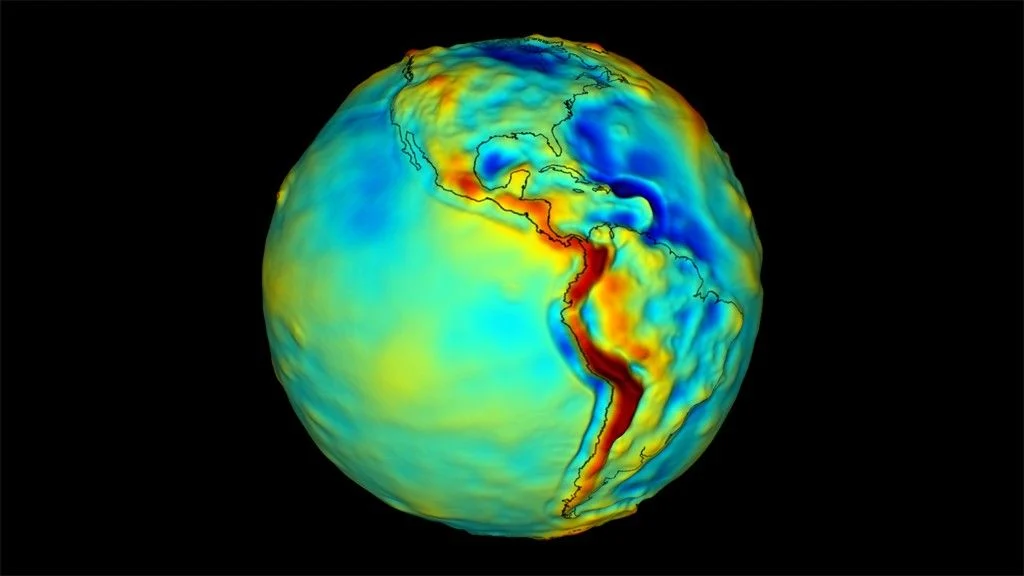Blog Credit: Trupti Thakur
Image Courtesy: Google
The SnowBlind Malware
As more people use mobile banking, they are enjoying never-before-seen levels of convenience when handling their money. But this change has also caught the attention of hackers who want to steal private user data. Promon, a cybersecurity company, recently found a new danger called “Snowblind” malware. This malware targets Android devices to steal banking information.
What is Snowblind Android Malware
Snowblind is made to get into Android devices, get banking login information, and make deals without permission. Very smart malware hides itself by repackaging safe programs as harmful ones. This way, it avoids being found by security software. People take advantage of accessibility features to steal private data and take control of an infected device from afar.
Method of Distribution
Social engineering is the main way that Snowblind gets spread. People are tricked into getting malicious apps that look like they are safe. Most of the time, you won’t find these apps in official app shops. This suggests that they are spread through other platforms or phishing.
How Snowblind Operates
The way Snowblind is different from other malware is that it uses a function in the Linux kernel called “seccomp” to check for any changes made to the system. Injecting harmful code before seccomp is turned on is how Snowblind gets around built-in security. Once the malware gets past these defenses, it uses accessibility services to keep an eye on the device’s screen, steal login information, and mess up banking sessions. With this feature, Snowblind can turn off important security features like biometric and two-factor login systems (2FA), which makes fraud and identity theft much more likely.
Recognition and Prevention
Because Snowblind works quietly in the background, users may not be aware that it is there until transfers are made without their permission. It is important to only download apps from reliable sources, like official app stores, and to be wary of download links you get through email or chat apps that you didn’t ask for. Always choose apps with lots of downloads and good reviews, and if you want extra protection against these kinds of threats, you might want to use reliable security apps made just for Android devices.
Blog By: Trupti Thakur

02
JulThe SnowBlind Malware
Jul 02, 2024Recent Blog
Quantum Gravity Gradiometer PathFinderApr 28, 2025
The TechKriti 2025Apr 26, 2025
India’s First Quantum Computing VillageApr 24, 2025
India’s Achievement In QKDApr 22, 2025
The V2G TechnologyApr 21, 2025