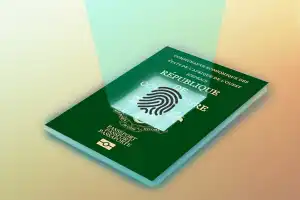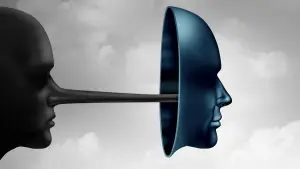Bing Image Creator
Blog By: Trupti Thakur
Image Courtesy: Google
Microsoft introduces ‘Bing Image Creator’ powered by OpenAI’s DALL-E
In the latest preview of Bing and Edge, Microsoft has added a new functionality called ‘Bing Image Creator’ by utilizing an enhanced version of Open AI’s DALL-E model.
In the latest preview of Bing and Edge, Microsoft has added a new functionality called ‘Bing Image Creator’, which enables users to generate an image based on their written description by utilizing an enhanced version of Open AI’s DALL-E model.
Microsoft’s Bing Image Creator:
Significance of the Bing Image Creator:
Microsoft’s Bing Image Creator:
Microsoft has announced the deployment of Bing Image Creator to Bing preview users via Bing chat, as well as the availability of the feature in Microsoft Edge for both desktop and mobile users worldwide in English.
The company also revealed that it plans to integrate Image Creator into Edge via the new Bing button in chat mode in the preview version of the browser. With Image Creator, users can generate images based on their descriptions, including additional context such as location or activity, and select an art style.
As described in a Microsoft blog post, it serves as a creative partner for users, enabling them to produce visuals for various purposes, such as a newsletter for friends or inspiration for home decor, by simply typing prompts like ‘create an image’ or ‘draw an image’ in chat.
Significance of the Bing Image Creator:
In addition to the aforementioned image generator, Bing will introduce two additional search capabilities: Visual Stories and Knowledge Cards 2.0. According to Microsoft, these features are being made available to all Bing users to meet the growing demand for more visual search experiences.
Knowledge Cards 2.0 is an AI-powered infographic-like display that provides users with interesting facts and vital information in a quick, easily digestible format. The update includes interactive, dynamic content, such as charts, graphs, timelines, and visual stories.
US-based technology company Microsoft has an advanced version of the DALL-E model from Open AI to its search engine Bing. The company made the announcement via a blog post and it said that the Bing Image Creator allows users to create an image by simply using words to describe the picture. Users will not only be able to generate images, but also create written content from one place, within the chat.
“Last month we introduced the new AI-powered Bing and Microsoft Edge, your copilot for the web – delivering better search, complete answers, a new chat experience and the ability to create content. Today we’re taking the chat experience to the next level by making the new Bing more visual,” Microsoft writes in the blog.
The Bing image creator will be able for all Bing and Microsoft Edge users. The company says that the Bing Image Creator will be integrated into the Bing chat and Edge browser and will be available on both desktop and mobile starting from today.
Microsoft says that Bing Image Creator will be fully integrated into the Bing chat experience. It will initially be rolled out in Creative mode.
Here’s how to use Bing Image Creator
- To start using, go to Bing.com.
- Here, click on the ‘Images’ option from the top tab.
- Then click on ‘Image Creator’. Alternatively, you can also search it by typing ‘bing.com/image/create’ to get access to the image creator.
- Next, users can prompt the tool to create an image by typing a description of an image and , providing additional context like location or activity, and choosing an art style.
To use Bing Image Creator in Edge, simply click the Bing Image Creator icon in the sidebar to create your image or invoke from Bing chat in Edge.
Once the Bing Image Creator is available on Microsoft Edge, it will become the first and only internet browser with an integrated AI-powered image generator.
Blog By: Trupti Thakur
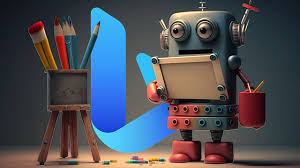
25
MarMicrosoft Bing Image Creator
Mar 25, 2023Recent Blog
The BioMetric E-PassportsMay 19, 2025
AI HallucinationsMay 16, 2025
India’s Steps Into 6GMay 15, 2025
The New Accessibility Feature of AppleMay 14, 2025
The Digital Threat Report 2024May 13, 2025