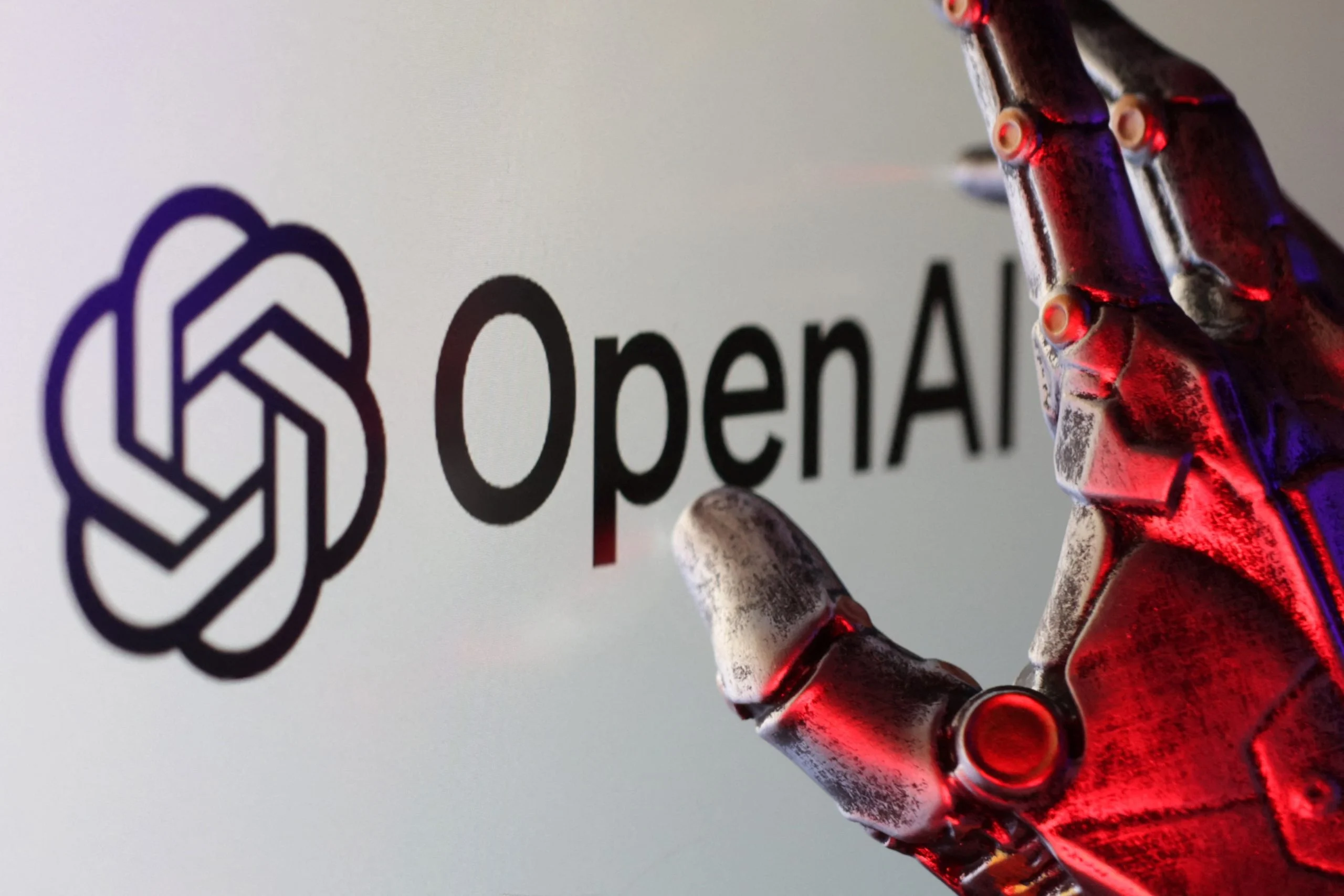Blue Bugging
Blog Credit: Trupti Thakur
Image Courtesy: Google
The rise of cybercrime has been a growing concern in many areas, including the Prakasam district in Andhra Pradesh. The district’s Superintendent of Police, Malika Garg, has urged people to take precautions to protect themselves from blue bugging attacks.
What is Bluebugging?
Bluebugging is a form of hacking that involves accessing a device through its discoverable Bluetooth connection. Once a device is blue bugged, a hacker can listen to calls, read and send messages, and steal and modify contacts. This type of attack is particularly dangerous because many smartphones have their Bluetooth settings on discovery mode, making it easy for hackers to access them when they are within 10 meters of the device.
Data Security
In a blue bugging attack, hackers can steal sensitive information, photos, and files. This stolen data can be used for blackmailing purposes. To avoid such incidents, it’s crucial to secure data and ensure that the devices are free from vulnerabilities.
Bluebugging is a hacking technique that allows individuals to access a device with a discoverable Bluetooth connection. Once the target device accesses a rigged link, the attacker can take full control of it. The hacker can read and send messages, access the victim’s phonebook, and initiate or eavesdrop on phone calls.
Initially, bluebugging focused on eavesdropping or bugging a computer with Bluetooth capability. With the increasing use of smartphones, cybercriminals shifted to hacking mobile phones. This attack is often limited due to the range of Bluetooth connections, which goes up to only 10 meters. Some attackers use booster antennas to widen their attack range.
It’s not much different from bugging a landline phone, except it can be done without gaining access to the physical device.
How Does Bluebugging Occur?
Bluebugging can vary from one device to another since it depends on inherent vulnerabilities. Some phones or computers that don’t come with Bluetooth protection are more susceptible to attacks.
Typically, bluebugging starts when a hacker attempts to pair with a victim’s device via Bluetooth. Once a connection is established, the hacker installs a backdoor or malware to bypass authentication. The malware is usually designed to gain unauthorized access by exploiting a vulnerability. In some cases, the attacker can compromise a device through a brute-force attack, which entails repeatedly logging in to a victim’s account by randomly guessing username-password combinations. As soon as the hacker gains access, he/she can essentially do what the device owner can, such as reading messages, making calls, or modifying contact details.
How Does Bluebugging Differ from Bluejacking and Bluesnarfing?
All three hacking techniques take advantage of weaknesses in Bluetooth-enabled devices.
In bluejacking, the idea is to “prank” device owners by sending harmless messages to annoy or promote products.
Bluesnarfing, on the other hand, is a more sinister version of bluejacking since hackers access Bluetooth-connected devices without the device owners’ permission to download sensitive data, such as phone books, messages, or images.
Finally, bluebugging goes beyond bluejacking and bluesnarfing, as it enables attackers to gain full control of a target device. Hackers can wirelessly interfere with a mobile phone to make and receive calls and messages on behalf of unsuspecting victims.
How Do You Protect against Bluebugging?
To prevent blue bugging attacks, a user should remove or disable Bluetooth-paired devices, regularly update the system software on their smartphone, restrict the use of open WiFi, install a VPN as an additional layer of security, and always deactivate Bluetooth settings when not in use. By following these precautions, users can ensure that their device is safe and secure.
To prevent blue bugging, Bluetooth-enabled device users must ensure proper safeguards such as:
Update devices
Older devices make Bluetooth discoverable by default. That leaves systems open to unsolicited connections. Newer computers and phones have corrected this issue. Those who use old units may need to update their software or to turn Bluetooth off.
Avoid going hands-free
If you are exchanging sensitive data, limit the use of hands-free connections.
Reject unsolicited messages
Messages coming from strangers should always be ignored or immediately deleted. As much as possible, make your device undiscoverable.
Monitor data usage
Knowing your usual data consumption is helpful. When you notice spikes, someone may be hacking your device and using up your data.
Be wary of suspicious activity
It would also help to see if your device is making any unusual actions, such as suddenly disconnecting and reconnecting calls. That could indicate someone else is controlling it. When this happens, reset to factory settings to uninstall unwanted and potentially dangerous applications.
Hackers will always find ways to hack into people’s devices for whatever purpose. While some methods could be old-fashioned, such as blue bugging, they still pose dangers. To protect against identity theft and other threats, stay abreast of threat updates and learn how to keep hackers at bay.
Blog By: Trupti Thakur

09
MayBlue Bugging
May 09, 2023Recent Blog
Vikram 3201 & Kalpana 3201Apr 04, 2025
The Open Weight Language ModelApr 03, 2025
Asia Cup 2025Apr 02, 2025
The CrocodilusApr 01, 2025
SARATHIMar 31, 2025