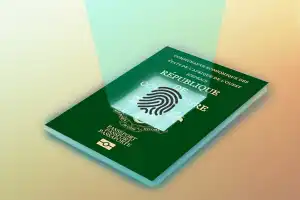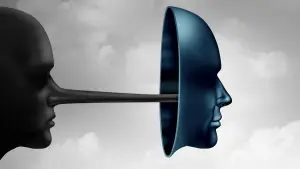Blog Credit: Trupti Thakur
Image Courtesy: Google
Challenge Response Authentication Mechanism (CRAM)
In computer security, challenge-response authentication is a set of protocols used to protect digital assets and services from unauthorized users, programs or activities. While challenge-response authentication can be as simple as a password, it can also be as dynamic as a randomly generated request. From login verification to machine learning (ML), challenge-response authentication is an easy-to-implement cybersecurity tool to secure sensitive information, identify suspicious behavior or block certain programs.
What is challenge-response authentication?
In its simplest form, challenge-response authentication is composed of two basic components: a question and a response. The goal of the question, or challenge, is to require a response that only authorized users will know. Users that successfully answer the question are allowed access to whatever digital materials the challenge-response authentication mechanism (CRAM) is safeguarding. Though this is a simple premise, the tools, knowledge and information required to pass these challenges can become quite complex.
The goal of challenge-response authentication is to limit the access, control and use of digital resources to only authorized users and activities. After all, users aren’t the only ones sending requests. If a mobile application or a malicious software (malware) program requests access to a set of photos, it can be denied by integrating challenge-response authentication. Because challenges aren’t just limited to questions and answers, they can involve more complicated tasks and code decryption.
Types of challenge-response questions
There are two main types of challenge-response questions: static and dynamic. Each varies in terms of complexity and response variability.
Static challenges are requests that can be satisfied using the same answer or process every time. A static challenge includes the password recovery questions one needs to answer to verify identity. A common example is the password for the lock screen on a smartphone.
Dynamic challenges require a different answer with each attempt. Often, the challenges themselves randomly change, and the user is expected to respond. Some financial institutions provide their account holders with a small security token, a device that can either receive codes or input them. Devices like these also provide a physical element to the authentication process, which makes it even harder for cybercriminals to exploit.
Challenge-response authentication wasn’t always exclusive to digital use. In the early 20th century, U.S. military officials used DRYAD, a simple, paper cryptographic system, to authenticate the identities of radio users. The purpose of this challenge-response authentication system was to ensure the person on either end of the radio was not an imposter. Through the DRYAD numeral cipher, two individuals could verify their identities by reading out the corresponding number for a combination of letters. This example illustrates that challenges don’t have to be in the form of a question; they can be numerical or digital permutations that require a designated response.
One of the most common examples of a challenge-response protocol is password authentication. The challenge, in this case, is providing the word, phrase or code that unlocks the device, network or program. Here, challenge-response authentication is the only thing preventing a criminal from accessing the sensitive files, credentials and information stored in a computer system. Without challenge-response authentication, it would be impossible to perform activities like online banking with a high degree of security confidence.
How challenge-response is used
Challenge-response is a barrier used to protect assets from unauthorized users, activities, programs and internet of things (IoT) devices. It forces cyber attackers to satisfy a potential series of challenges in order to bypass the security barrier and access further materials. A commercial bank, for instance, uses challenge-response authentication to create a multifactor authentication (MFA) process. This process authenticates the identity of a user by utilizing multiple CRAMs.
An example of a two-factor authentication (2FA) process involves providing a password and a code sent to a specified email address. An MFA variant may also require the answer to a personal question, like “What is your mother’s maiden name?” Account logins aren’t the only instance of challenge-response authentication, though.
Different uses of challenge-response authentication
In addition to login authentication, there are two main areas in which challenge-response can be utilized, particularly when it comes to cybersecurity.
Human verification
Sometimes, when users log in to a website, they are asked to complete a series of challenges to prove that they are not a robot (bot). Challenges like this are designed to block programs, not users, from accessing certain webpages or activities. For instance, many electronic commerce (e-commerce) platforms use human verification in order to prevent bots from automatically buying up massive amounts of supplies. Not only can these bots limit the experience of regular users, but they may also be using fraudulent or stolen information to complete purchases. Challenge-response authentication is a way to avoid this outcome and ensure the safety and security of specific web services. A common challenge used to verify human activity includes selecting images that contain a specific item or object, such as a fire hydrant, for example. CAPTCHA (Completely Automated Public Turing test to tell Computers and Humans Apart) is an example of this type of tool being put to use.
Machine learning training
One of the greatest advantages of machine learning is its ability to complete many tasks at the same time. In cybersecurity, ML or artificial intelligence (AI) software combs systems for suspicious or dangerous behavior. Challenge-response authentication tests and trains machine learning models to help them solve complex problems. Some ML programs are given human verification puzzles and their answers are matched and compared to those of humans. Over time, the ML program learns from the human examples to inform its future decision-making.
Examples of challenge-response authentication systems
In addition to its applications for verifying users and passwords, challenge-response authentication systems can be classified by the cryptographic algorithms and techniques they use for securing the authentication process.
Challenge-response commonly incorporates the following authentication technologies:
- Secure Shell (SSH) protocolincludes a challenge-response mechanism that uses separate public key infrastructure (PKI)to authenticate communication sessions between servers. Each server authenticates itself by sending the other a value signed with the other’s public key.
- Zero-knowledge password proof systemsuse cryptographic methods to confirm to each party that they have a correct password but without the need to share that password with each other.
- Challenge-Handshake Authentication Protocol (CHAP)uses a three-way handshake among an authenticating system, challenge message and local system. If the hash values generated from this handshake match, then the authenticating system can permit the connection. If they do not, it will terminate the session.
- OATHChallenge-Response Algorithm (OCRA) uses a challenge-response algorithm developed by the Initiative for Open Authentication for a cryptographically strong challenge-response authentication.
Best practices for challenge-response authentication
How well an organization implements, designs and deploys its interactive challenge-response authentication systems has a significant impact on its overall effectiveness. Businesses should consider the following best practices and guidelines for ensuring high-quality challenge-response authentication:
- Implement an automated enrollment system to invite users to complete their challenge-response profiles.
- Avoid questions with answers that can be guessed or researched.
- Use questions that can be remembered by users.
- Use a combination of standardized and user-selected questions. User-generated questions are more unique and, therefore, more difficult to guess.
- Use multiple tiers of questions: Ask standard questions first, and then ask user-generated questions after the first set has been correctly answered.
- Avoid asking the user to respond to more than six questions during the authentication process to discourage frustration and abandon rates.
- Do not display answers to challenge questions. Doing so can expose them to malicious eavesdroppers.
- Encrypt all data that may be used for authentication, particularly a user’s answers to personal challenge questions.
- Lock user accounts after a specified number of failed authentication attempts.
The most popular method for authenticating operations is the Challenge Response Authentication Mechanism (CRAM). They are a collection of protocols in which one side issues a challenge (to be addressed) and the other side is required to respond with the right response (to be verified/checked) in order to be authenticated.
Challenge questions come in two flavors:
- As the name implies, static questions take a static approach to the challenge choice. The user can choose his challenge and confirm his identity. Consider the FORGET PASSWORD function in email services as an illustration. The “security question” that you have saved as part of the account setup is a static challenge. It is not anticipated that the right response to those questions would alter over time.
- Dynamic questions use a dynamic selection and authentication process for the Challenge. The tasks are chosen at random with the assumption that since the user is the genuine one, they will know the correct response.
Methods of CRAM execution –
- CAPTCHA:
The Fully Automated Public Turing Test to Distinguish Between Computers and People Spam and the automatic creation of new accounts on websites or for email are both stopped by CAPTCHA.
- Secure Shell, or SSH
SSH is a cryptographic network protocol that enables the secure operation of network services over insecure networks.
- Password:
The password is transmitted to the server, where it is checked by comparison with the right password.
- A variation of CRAM called Salted Challenge Response Authentication Mechanism (SCRAM):
To ensure that the password is only used once, the challenge is hashed and salted. Instead than matching the plain text password itself, the server compares the hash against the hash of the correct password. Because the password may only be used once, it cannot be divulged, preventing Man-in-the-Middle and replay attacks.
- Biometrics:
Every time a user wishes to verify himself, he must provide his unique biometric information (such as a retina scan or fingerprint scan) to the authenticating system for verification.
How to Use Challenge-Response
A challenge-response barrier is a security measure used to keep assets safe from unauthorised users, activities, programmes, and internet of things (IoT) devices. It requires cyber attackers to complete a series of challenges in order to bypass the security barrier and gain access to additional materials. A commercial bank, for example, creates a multifactor authentication (MFA) process using challenge-response authentication. Using multiple CRAMs, this process authenticates a user’s identity.
A two-factor authentication (2FA) process might entail entering a password and receiving a code via email. An MFA variant may also ask a personal question, such as “What is your mother’s maiden name?” However, account logins aren’t the only use of challenge-response authentication.
CRAM Utilise cases
- To distinguish a computer from a person:
The user is shown an image, which is typically difficult to read at first look, and is then requested to input by deciphering the characters in the image. To stop bots from accessing the system, the input is then compared with the actual characters.
- In training Machine Learning models:
An image is cut up and confused before being submitted to the user for some form of human user-verifiable authentication. The input is used to validate user input. The user’s response and the answer provided by the ML model are compared. The “task” is to choose the correct parts from the jumbled-up image. in Google CAPTCHA authentication frequently observed.
- For the purpose of login (authentication):
The proper password, which is already saved on the server you are attempting to access, is compared (directly or indirectly) with the one you entered to see if they match.
Typical CRAM attacks include:
- Eavesdropping
- Phishing Attacks
- Pharming Attacks
- Man-In-The-Middle Attacks
- DNS Cache Poisoning Attacks
- Trojans Attacks
- Man-In-The-Phone Attacks
- Browser Poisoning Attacks
- Dictionary Attacks
- Brute-Force Attacks
- zero-knowledge password proof
- Reusable password attacks
Limitations –
One fundamental issue with passwords is that they are used repeatedly. When a password is received by the server, the server cannot determine whether or not the password is being entered by the real user.
Newer CRAMs also use cryptography to match the hash of the passwords rather than the plain passwords.
Some cryptographic CRAM examples –
- SCRAM is an abbreviation for Salted Challenge Response Authentication Mechanism.
- CRAM-MD5
Blog By: Trupti Thakur

08
JulChallenge Response Authentication Mechanism (CRAM)
Jul 08, 2023Recent Blog
The Web Privacy ValidationMay 27, 2025
India’s First Creator LandMay 21, 2025
Tokenization – An Initiative By RBIMay 20, 2025
The BioMetric E-PassportsMay 19, 2025
AI HallucinationsMay 16, 2025