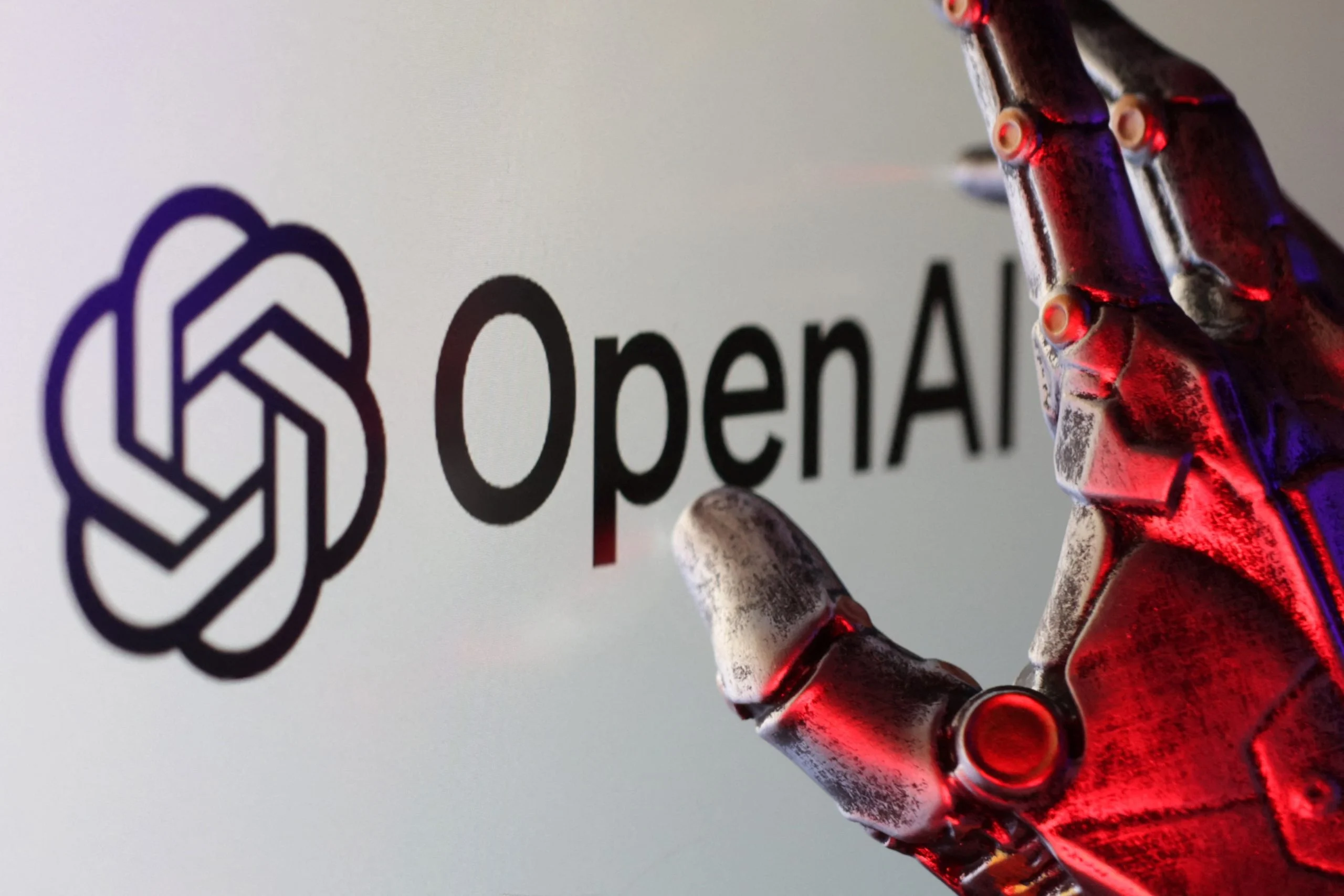TVs, thermostats, cameras, doorbells, cellphones, tablets, and coffee makers. What ties all of these things together? Each of them has a connection to the internet and your home network.
The gateway that connects your devices to the internet is made up of modems and routers. You run the risk of giving hackers access to your network and allowing them to take control if you don’t have adequate protection in place.
Let’s go through some precautions you may take to protect your home network from potential online dangers.
Secure Your Modem and Router
- Use current hardware. Technology changes quickly, and if the manufacturer no longer supports your modem and router, a security vulnerability may emerge and not receive a fix. Whether you purchase your own modem and router or lease them through your internet service provider (ISP), consider replacing them at least every five years to ensure your devices receive the support and security fixes you need to keep your home network safe.
- Use a surge protector or uninterruptable power supply (UPS). Prevent potential damage to your modem and router from unexpected power surges, spikes, and lightning strikes by connecting them to a surge protector or UPS. Some models also include surge protection for phone, ethernet, and coaxial cables.
- Disable remote management. Some routers have the capability for you to manage your home network over the internet. While this does add convenience, it also increases the risk that an attacker will compromise your network. Disable remote management by default, and if you absolutely need it, be sure to enable multi-factor authentication (MFA) to use this feature.
- Change your modem and router passwords from the default passwords to secure passwords. Changing default passwords will prevent others from accessing the configuration, changing settings, and gaining visibility into your network.
- Enable automatic updates and install the latest firmware. Keeping your modem and router up to date with the latest firmware helps protect them as new vulnerabilities emerge and receive fixes.
- Enable the router’s firewall. The firewall helps prevent the devices on your network from accessing malicious sites as well as keeps outsiders on the outside of your network.
- Enable website filtering. Some routers have website filtering and parental controls as added features to prevent users from accessing malicious or inappropriate websites while on your network. If your router does not have these features built in, you can set up free internet Domain Name System (DNS) filtering through services such as quad9, CleanBrowsing, or OpenDNS.
- Reboot your modem and router at least once a month. Malicious software can infect your router without your knowledge. Periodically reboot your modem and router to clear potentially malicious software from memory, refresh your device connections, and keep your internet connection healthy and fast.
Secure Your Wi-Fi
- Change the Wi-Fi network name (SSID). The default wireless network name is typically the brand of the router. As such, it can provide clues to outsiders as to what type of router you are using and what vulnerabilities exist. Make sure you do not use your name, home address, or other personal information in your new SSID name. For added protection, disable broadcast of the wireless network name.
- Enable Wi-Fi encryption. Use Wi-Fi Protected Access 3 (WPA3) if supported by your device and choose a strong passphrase to connect devices to your network. When feasible, choose wired connections over wireless for enhanced security.
- Enable a Wi-Fi guest network. A security best practice is to segregate network devices. Connect your computers, mobile devices, printers, and other trusted devices on your primary wireless network. Additionally, restricting devices such as smart TVs, personal digital assistants, and your refrigerator to the guest network.

28
Apr“Securing Your Home Network: Tips and Tricks”
Apr 28, 2023Recent Blog
Vikram 3201 & Kalpana 3201Apr 04, 2025
The Open Weight Language ModelApr 03, 2025
Asia Cup 2025Apr 02, 2025
The CrocodilusApr 01, 2025
SARATHIMar 31, 2025