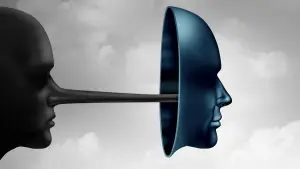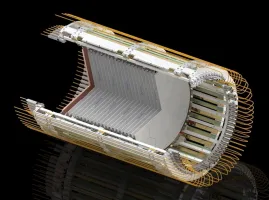Data Security Safest and Best Practices
The current geopolitical climate has created a frenzy amongst online users regarding the safety of their online data. Currently, the U.S. Government warns of potential malicious cyber activity from opposing countries.
In 2021, there were over 500 million cyberattacks with many resulting in breaches, data loss, and reputational damage. With cyberattacks on the rise, the importance of protecting data privacy in 2022 has become even more imperative.
This blog details the Safest and best practices for protecting data privacy, ranging from simple fixes to more complex configurations.
1. Perform Data Discovery
The first step in protecting your data is discovering what data exists, how much is sensitive or critical to the organization, and what data needs to be compliant with security regulations. By performing data discovery, you can understand what data needs to be protected and how.
2. Use the Principle of Least Privilege (PoLP)
A great way to control access to sensitive data is by using the principle of least privilege. Allowing all employees to access sensitive data increases the risk of insider threat and theft of data if a cyber attacker compromises their accounts. With this principle, new accounts are given the least privileges to data and increase their privileges with time, seniority, or necessity.
3. Control Access to Sensitive Data
Not every employee in the company needs access to the same information. Why? The more people who have access to sensitive information leave room for internal breaches, data theft, and/or loss. Pro tip: Limit access to sensitive data to the people who need it.
4. Encrypt Your Data
Cybersecurity breaches have exponentially increased in the past few which means personal data is vulnerable to attacks without protection. How to protect data from hackers? Encrypt it. Data encryption encodes information by converting plaintext to ciphertext which is very difficult for unauthorized users to hack.
5. Install Anti-Malware Software
If your devices are infected with malware, your confidential data can be compromised by hackers. Ensuring that you have anti-malware software installed will reduce the risk of malware attacks.
6. Perform Vulnerability Assessments and Audits
Data lives on a computer which means it is constantly susceptible to online vulnerabilities. Performing routine assessments and auditing your computer software will ensure your system is up to date and secure, to prevent data breaches.
7. Have a Data Usage Policy
The best practice to increase data security is by having a data usage policy. Creating a policy creates clear guidelines and rules around who, what, where, when, and how data can be accessed.
8. Create and Implement Employee Security Training
Having a policy in place is important for data security, however, training employees on security best practices and policies is the easiest and most effective method. Employees should be trained to understand the importance of data security, how to manage security, and mitigate the effects of potential threats.
9. Physically Safeguard Data
Not all data is going to be stored online. Many legal, accounting and government workers still manage their confidential information in person via USBs and physical papers. Data security should be practiced by setting up security cameras in-office, and locking the workspace when finished.
10. Create Strong Passwords
Weak passwords are the easiest ways for hackers to access your data. Simply putting “12345” as the protection to your confidential information won’t cut it. Pro tip: Turn your passwords into pass-phrases. For example, instead of HELLO123, make it HaroldsEmaraldLemonLeopardOreos. You can even mix numbers in to be extra secure.
11. Enable Two-Factor Authentication
Having a strong password helps protect against unauthorized third parties hacking and compromising your data. However, even the strongest passwords can still be hacked. In addition to having passwords, enabling two-factor authentication (2FA) adds another layer of protection. With 2FA, cyber attackers would need to know personalized answers and/or have access to your secondary device to receive a unique code. It’s highly improbable and a great practice.
12. Comply with Security Regulations
Security regulations, such as HIPAA, PIPEDA, and GDPR, are in place to protect the personal information and data of clients. Companies that are compliant with security regulations not only gain the trust of their clients but also ensure that data is being protected to the greatest degree. Comply with security regulations and reap the rewards.
13. Stop Sending Private Information Over Email
Email is a solid solution for communication but when it comes to sending and receiving personal information, your data privacy is at risk. Email does not encrypt data which means it is easily susceptible to breaches as the information travels between computers.
14. Invest in Secure Cloud Services
Secure cloud services enable you to securely store your data and access it online. By adopting secure cloud services, you can eliminate the risk of sharing files through USBs or unsecured emails.
15. Eliminate Data After It Is No Longer Needed
Data security will always be at risk so long as data exists. However, once you no longer require access to certain data (i.e., PII, PHI) it is advisable to delete it. Eliminating data via a file-shredding service, such as Eraser, or utilizing a system that automatically deletes unwanted or expired files is a great data security strategy.
16. Keep Software Up-to-Date
Computer systems become more vulnerable to breaches when software programs are not updated routinely. Make sure to keep software up-to-date to prevent vulnerabilities. Common software updates include bug fixes, vulnerability checks, and enhancements that will protect data security.
17. Monitor Third-Party Access to Data
Failure to monitor third-party access to data can result in reputational damage, data breaches, and loss of financial information. Although most vendors disclose their access to your data, it is important to monitor how it is being collected, used, and shared. Pro tip: Develop a third-party vendor inventory and map the access each vendor has to your data. This will help in monitoring the correct data.
18. Be Educated on The Signs of Phishing
Phishing attacks are the easiest cybersecurity threat to fall for which is why they are so common. Hackers send malicious attachments in emails and/or impersonate the identity of a trusted individual in hopes that users will input their personal information. However, there are several signs to beware of phishing schemes including improper domain names, prompting favors in the headline of emails, etc. Make sure to avoid pop-ups, unknown emails, and links.
19. Don’t Use Public Wi-Fi
Public Wi-Fi networks are not secure and can be detrimental to the security of your personal information. Next time you’re thinking of quickly checking your bank account in line at Starbucks, make sure it’s with your LTE.
20. Use a Virtual Private Network (VPN)
If you’re going to use a public Wi-Fi network, at the bare minimum have a VPN on your device. Virtual private networks create a private network from a public internet connection. In addition, VPNs mask your IP address which makes your digital footprint virtually untraceable to hackers.
21. Pseudonymization
A method recommended by the GDPR, pseudonymization is the removal of identifying information from snippets of data. For example, removing a user’s first and last name, and replacing it with randomly generated “strings”. The information is still useful; however, it is nearly impossible to link the identity of a user to the information. This process greatly reduces the risk of identifiable information theft in the incident of data breaches and/or loss.
22. Don’t Use the Same Password for Multiple Accounts
Although it’s convenient to remember one password for everything, if your password gets compromised, an unauthorized individual could potentially have access to several important accounts. Using a password generator tool like LastPass will enable you to randomize passwords for your accounts to keep them more secure.
Conclusion
With data breaches on the rise, it’s more important now than ever to protect your data privacy. We hope that these tips helped!
Blog by: Priyanka

09
MarRecent Blog
AI HallucinationsMay 16, 2025
India’s Steps Into 6GMay 15, 2025
The New Accessibility Feature of AppleMay 14, 2025
The Digital Threat Report 2024May 13, 2025
The MADMAX ExperimentMay 12, 2025